Legacy application decommissioning
Increase business agility, build operational resilience and improve information access.
Contact usLegacy application decommissioning allows you to pivot from maintaining aging systems to capitalizing on modern solutions that enhance performance.
The process systematically phases out old software and hardware — keeping data accessible and mitigating long-standing issues such as operational inefficiency and security blind spots.
The challenges of outdated systems
Sometimes, legacy systems pose tangible roadblocks to business efficiency, such as:
Data fragmentation
Critical data may be spread across multiple legacy systems, complicating unified analysis and decision-making
Security risks
Obsolete systems often run on outdated software that no longer receives security patches or vulnerability updates
Temporary solutions
Quick fixes to recurring issues in legacy systems may lead to more complicated problems in the long run
Reduced team productivity
IT teams often spend disproportionate amounts of time managing and troubleshooting old systems rather than focusing on initiatives that drive business value
Operational interruptions
During high-demand periods, older systems are more likely to experience downtime or slow performance, leading to potential revenue loss and customer dissatisfaction
Underutilized data
Legacy systems often hold valuable data that can't be easily accessed or analyzed with modern tools, leaving potential business insights untapped
Make legacy application decommissioning part of your digital transformation strategy
We can't talk about digital transformation without addressing the elephant in the server room: Legacy applications. These IT relics often contain invaluable data but are also plagued with high maintenance costs, limited accessibility and security vulnerabilities. The practice of decommissioning these applications focuses on updating their valuable features to meet current requirements.
Get there with Macro 4. Our legacy system decommissioning solutions, powered by Columbus DW can help you achieve the following:

Risk mitigation
Legacy applications are often unable to support multi-factor authentication or modern encryption standards. Decommissioning replaces these vulnerable points in your IT infrastructure.
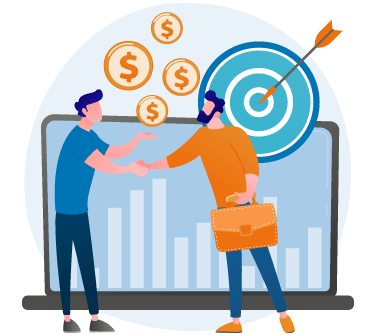
Cost efficiency
Maintaining legacy systems also leads to additional costs for software and hardware maintenance, IT support, power consumption and data center occupancy. Decommissioning eliminates these overheads.
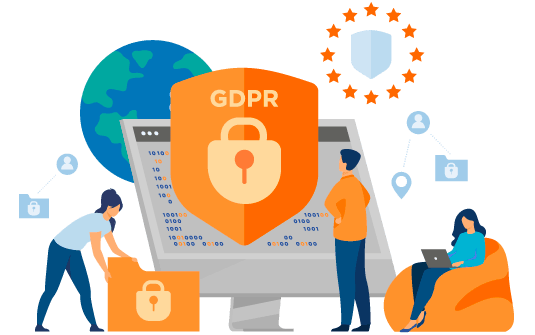
Regulatory alignment
Legacy systems can create a compliance risk. Regulations like the GDPR, Sarbanes-Oxley, CCPA and HIPAA are forcing businesses to improve data governance standards. Decommissioning helps improve information security and is designed with modern compliance requirements in mind.

Resource optimization
Legacy decommissioning frees IT staff from managing outdated, high-maintenance systems, allowing them to focus on innovation and implementing modern, strategic tech initiatives.
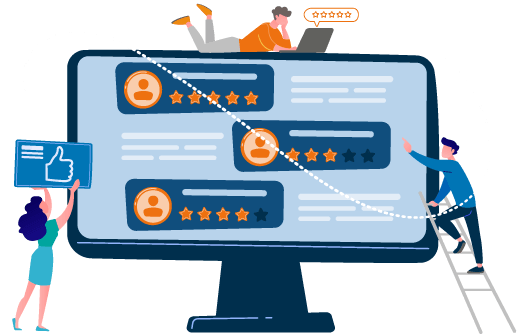
Enhanced customer experience
Obsolete systems segregate data, making customer service cumbersome. Decommissioning consolidates customer data, streamlining access and improving service responsiveness.
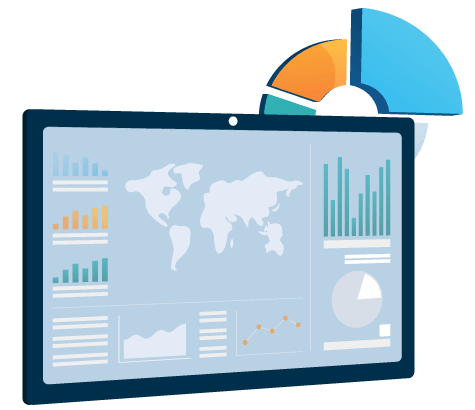
Improved UX
Legacy systems are often incompatible with web and mobile apps. Decommissioning brings data into platforms that support modern, user-friendly interfaces.
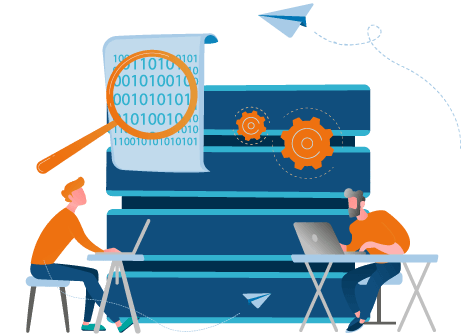
Data intelligence
Decommissioning takes trapped historical data from disparate systems and centralizes it for actionable business intelligence through advanced analytics tools.

Streamlining IT
Events like mergers or cloud migrations can often create redundant applications. Decommissioning helps by removing these applications, making your operations more agile.
Undertaking a decommissioning project with Macro 4
We've boiled the decommissioning process, down to four crucial steps.
Business and systems analysis: In the initial stage, Macro 4 conducts workshops to dissect both your business requirements and the technical specifications of your legacy systems. This is where we identify the data formats, user behavior and any business rules for processing the data. Essentially, it's the "what" and "how" of what you currently have.
Extraction and processing: We meticulously extract the necessary data from your legacy applications. We aim for what's needed for compliance and operational efficiency. Once extracted, business logic is applied to this data to make it coherent and actionable.
User experience and testing: Here's where the rubber meets the road. We offer various layouts to present the data, from straightforward tables to replicas of your original application screens. A prototype is rigorously tested by your business users to ensure it meets practical needs.
Final migration and retirement: After user approval, data is compressed, indexed and transferred to our secure Columbus DW repository. This is followed by the retirement of your original application, as well as the associated hardware and software, freeing up resources and reducing costs.
Why Macro 4?

Passion
Our whole ethos is about helping you achieve your business goals

Rapid reliable delivery
Our tried-and-tested decommissioning process delivers successful results quickly

Business continuity
We make legacy data easy to access and use long after the original application has gone

Enterprise scalability
Whether you retire one application or many hundreds, we can handle your needs
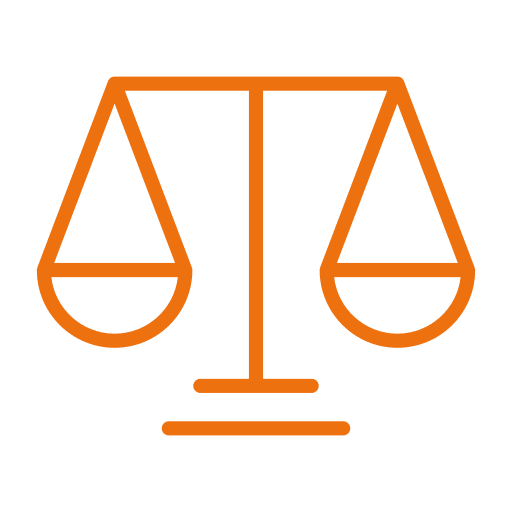
Security and compliance
Granular security, privacy and retention controls ensure compliance and peace of mind

A global partner
Our local teams are ready to support you, wherever you are in the world
Additional resources
Want to find out more about our legacy application decommissioning solution? Take a look at these useful resources.
Frequently asked questions (FAQ)
Is application retirement necessary for managing data growth?
Yes, retiring outdated applications is pivotal in controlling data sprawl, improving data quality and enhancing performance.
When and how should we retire legacy applications?
You should consider retirement when the maintenance costs, security risks, and usability issues outweigh the benefits. The "how" involves a structured decommissioning process, like the one we at Macro 4 offer, to ensure seamless transition and compliance.
What types of applications can be decommissioned?
Any legacy application, from enterprise systems like ERP to specialized databases, can be decommissioned. The key is its redundancy and the availability of a more efficient alternative.
How do we select the right technology for application retirement?
Look for a solution that aligns with your data formats, compliance needs, and integration capabilities. Macro 4's approach with Columbus DW is a versatile option designed for varying enterprise needs.
What kind of support can we expect during the decommissioning process?
Macro 4 provides end-to-end support through a dedicated team, supplemented by resources like user guides, video tutorials, and webinars to skill up your team.









